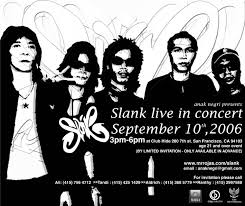Not only MS OFFICE Word can create with Wordart own. Corel Draw also. Ayo we make any posts 3 d (3 dimensions) with CorelDraw ...
Not only MS OFFICE Word can create with Wordart own. Corel Draw also. Ayo we make any posts 3 d (3 dimensions) with CorelDraw ...
How easy to take candy from small children ... Wah ... Wah ... I do not practice it merely parables aja ...
First: Create Siapakan Peppermint ... what a boring design that
Okey .. these are the steps:
1. Open CorelDraw - New
2. Reg Type [space]-learn graphical Send to 0123 ... hehehe ... kidding ...
That is tulilskan are in the paper / spreadsheet corel, here I learned to write-graphic
Note: select the font that is bold ... example: Rockwell Extra Bold
3. After the search of his name: Interactive Extrude Tool in the toolbox
5. Well now live aja coloring, see the top right of the monitor ...? have a picture as below, here is click the order 1 - 2 - 3 - 4, kayak gini I can do that ...

Note: 3 and 4 for the picture above is to determine the color .. it's up to you but here I use

yellow and red ... ... Semuannya also so easy to do what we do ...
The result:
The result:

3 Dimensions of Learning-Graphics ->
can be developed more ... All depends on your creativity
Hopefully helpful,
Thank you
can be developed more ... All depends on your creativity
Hopefully helpful,
Thank you
By Belajar-grafis.co.nr