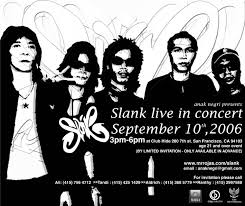+ Description:
Main Menu = Menu series which are prepared to assist in the process of creating and editing images
= Toolbox tool or set of tools used to edit images
Spreadsheet = Place our painting or image editing
Color Options = Used as a shortcut to the selection color
Display Settings = Used to set the zoom in or zoom out so that we can see more images of large-scale and detail
Properties Bar = Used to set what they want in the box after selecting a tool, or in other words is the properties / settings from the tool box
Type of File Format
| JPEG (*.JPG , *.JPEG , *.JPE) | is a standard image format with a file size that is less than Bitmap (*. bmp) |
| BMP (*.BMP , *.RLE , *.DIB) | is the image file with a resolution more clear but with much larger size of JPEG, and supports 32 bits colors |
| GIF (*.gif) | is the image file for the design of animation and motion picture capabilities and have only 256 colors colors |
0
komentar
Posting Komentar
Blog Archive
-
▼
2008
(16)
-
▼
Agustus
(15)
- How to Shape with Pen Making Tools
- Inserting images into text
- Registry 3
- Registry 2
- Registry 1
- Introduce IP Address
- Make Magazine Page Layout Envelope Effect
- TIPS & TRIK PHOTOSHOP
- Tips and tricks Learning Corel Draw
- Menguasai teknik penggabungan/Shaping
- Membuat Bola Nine Ball
- 3d paper with CorelDraw
- The speck of make Noda SmudgeBrush
- Creating Small Water
- TIPS & TRICKS LEARN Corel DRAW 12
-
▼
Agustus
(15)