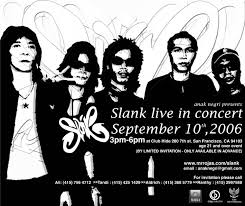Disable right click on desktop & Windows Explorer
If you enable this setting under no can do right click on the Desktop & Windows Explorer. In other words the menu that appears when right-click no more.
Key: HKEY_CURRENT_USER \ Software \ Microsoft \ Windows \ CurrentVersion \
Policies \ Explorer
Value Name: NoViewContextMenu
Data Type: DWORD Value
Data: (0 = disabled, 1 = enabled)
To see the changes you need to do a restart.
Disable right click on the Taskbar
If you enable this setting under the menu does not appear to do the right click on the Start Menu, Tab control, and Clock.
Key: HKEY_CURRENT_USER \ Software \ Microsoft \ Windows \ CurrentVersion \
Policies \ Explorer
Value Name: NoTrayContextMenu
Data Type: DWORD Value
Data: (0 = disabled, 1 = enabled)
To see the changes you need to do a restart.
Changing the alignment / flattening the text on the Drop Down Menu
(drop down menu = menu you appear when you click the menu File, Edit, Help, etc. in various Windows applications)
By default, the alignment on the drop down menu is left flat. If you like, you can replace a flat right. How:
Key: HKEY_CURRENT_USER \ Control Panel \ Desktop
Value Name: MenuDropAlignment
Data Type: String Value
Data: (0 = left flat, flat 1 = right)
The last step before harilnya see is to restart.
Blog Archive
-
▼
2008
(16)
-
▼
Agustus
(15)
- How to Shape with Pen Making Tools
- Inserting images into text
- Registry 3
- Registry 2
- Registry 1
- Introduce IP Address
- Make Magazine Page Layout Envelope Effect
- TIPS & TRIK PHOTOSHOP
- Tips and tricks Learning Corel Draw
- Menguasai teknik penggabungan/Shaping
- Membuat Bola Nine Ball
- 3d paper with CorelDraw
- The speck of make Noda SmudgeBrush
- Creating Small Water
- TIPS & TRICKS LEARN Corel DRAW 12
-
▼
Agustus
(15)